A component that combines a button or editable field and a drop-down list. The user can select a value from the drop-down list, which appears at the user's request. If you make the combo box editable, then the combo box includes an editable field into which the user can type a value.
combotest1.java
import java.awt.*;
import java.awt.event.*;
import javax.swing.*;
class combotest1 extends JFrame implements ComponentListener
{
JComboBox box;
combotest1()
{
Container c=this.getContentPane();
c.setLayout(new FlowLayout());
box=new JComboBox();
box.setToolTipText("Combo Box");
box.addItem("Apple");
box.addItem("Mango");
box.addItem("Orange");
box.addItem("Banana");
box.addItem("Guava");
box.setBounds(60,20,80,20);
this.addComponentListener(this);
c.add(box);
setResizable(false); //not resizable
setLocation(400,250);
} //close of default constructor
public void componentResized(ComponentEvent e) { }
public void componentMoved(ComponentEvent e)
{
this.setLocation(400,250);
}
public void componentShown(ComponentEvent e) { }
public void componentHidden(ComponentEvent e) { }
public static void main(String args[]){
combotest1 obj=new combotest1();
obj.setVisible(true);
obj.setSize(200,150);
obj.setTitle("Combo Box");
obj.setDefaultCloseOperation(JFrame.EXIT_ON_CLOSE);
}
}
OUTPUT:-

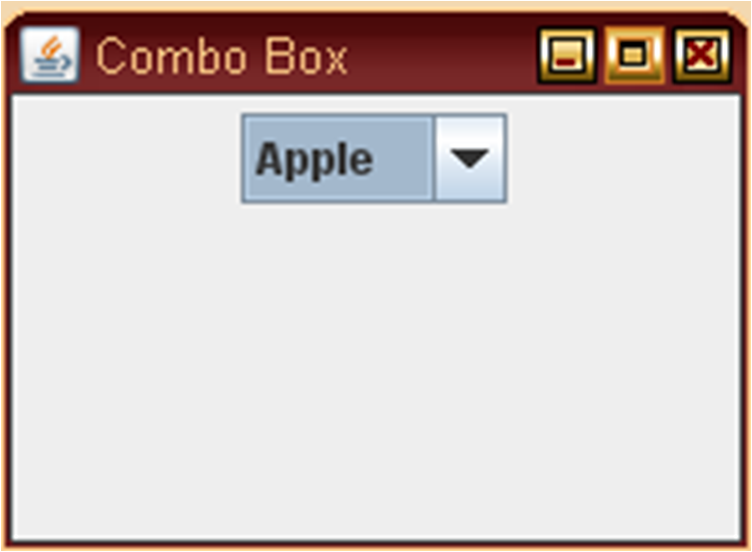
No comments:
Post a Comment